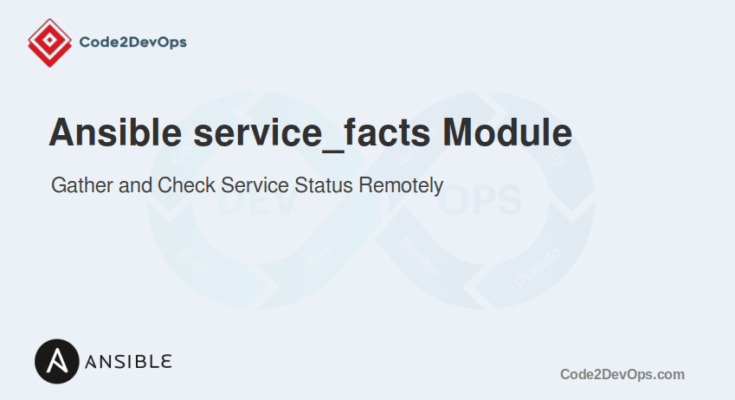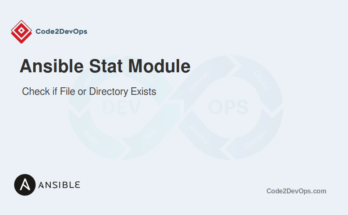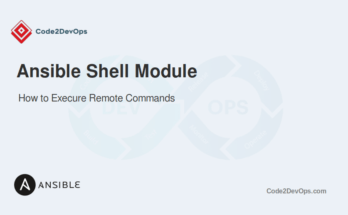The service_facts module in Ansible allows you to gather information about services on a target host. This module collects facts about services and stores them in the ansible_facts.services variable. You can use this data to check the status of services, determine if a service is enabled at startup, and make conditional decisions in your playbook.
In this article, we’ll explore the Ansible service_facts module with practical examples.
Table of Contents
Why Use service_facts?
- Helps you check the status of services (running, stopped, etc.).
- Allows you to manage services dynamically based on their current state.
- Useful in scenarios where you need to ensure specific services are running or to gather system information before making changes.
Basic Usage of service_facts Module
Here is a basic playbook example that helps you gather service facts using the service_facts module.
---
- name: Gather service facts
hosts: webservers
tasks:
- name: Collect service information
service_facts:This playbook gathers service information from all hosts in the webservers group. The collected facts are stored in the ansible_facts.services dictionary.
Example 1: Check the Status of a Service
In this example, we will check the status of the nginx service using service_facts and when statement.
---
- name: Example of using service_facts
hosts: all
become: true
tasks:
- name: Gather service facts
ansible.builtin.service_facts:
- name: Check if nginx service is running
debug:
msg: "Nginx is running"
when: ansible_facts.services['nginx.service'].state == "running"Explanation:
- The service_facts module gathers service information.
- We use a debug task to print a message if the nginx service is running.
Example 2: Restart a Service if It Is Stopped
This example demonstrates how to restart a service based on its current status.
---
- name: Restart a stopped service
hosts: all
become: true
tasks:
- name: Gather service facts
ansible.builtin.service_facts:
- name: Restart nginx if it is stopped
ansible.builtin.systemd:
name: nginx
state: restarted
when: ansible_facts.services['nginx.service'].state != "running"Explanation:
- We check the status of nginx and restart it if it is not running.
Example 3: List All Running Services
This playbook lists all running services on the target host.
---
- name: List all running services
hosts: all
tasks:
- name: Gather service facts
ansible.builtin.service_facts:
- name: Display running services
debug:
var: item
loop: "{{ ansible_facts.services | dict2items | selectattr('value.state', 'eq', 'running') | list }}"Explanation:
- We use dict2items to convert the services dictionary to a list.
- selectattr filters services that are running, and we display them using the debug module.
Example 4: Ensure a List of Services Are Running
This example shows how to loop through a list of services and ensure they are all running.
---
- name: Ensure multiple services are running
hosts: all
become: true
vars:
services_list:
- nginx
- apache2
tasks:
- name: Gather service facts
ansible.builtin.service_facts:
- name: Start services if not running
ansible.builtin.systemd:
name: "{{ item }}"
state: started
loop: "{{ services_list }}"
when: ansible_facts.services[item + '.service'].state != 'running'Explanation:
- We define a list of services (nginx and apache2).
- For each service, we check if it is running and start it if it is not.
Example 5: Find and Start All Stopped Services
In some cases, you may need to ensure that essential services are not stopped. Instead of checking each service manually, you can automate this process with service_facts module.
In this example, we will gather service facts first. Then, we will identify all services that are currently stopped. Finally, we will start these services automatically.
---
- name: Start all stopped services
hosts: all
become: true
tasks:
- name: Gather service facts
ansible.builtin.service_facts:
- name: List all stopped services
debug:
var: item
loop: "{{ ansible_facts.services | dict2items | selectattr('value.state', 'eq', 'stopped') | list }}"
- name: Start stopped services
ansible.builtin.systemd:
name: "{{ item.key }}"
state: started
loop: "{{ ansible_facts.services | dict2items | selectattr('value.state', 'eq', 'stopped') | list }}"
ignore_errors: trueHere is a brief explanation of the above playbook:
- The playbook first lists all services that are stopped.
- It attempts to start each stopped service.
- If a service is disabled (like firewalld.service), it will skip that service and move on.
Conclusion
The service_facts module is a powerful tool for dynamically managing services based on their current state. By gathering information about services, you can make your Ansible playbooks more flexible and responsive.
For more practical Ansible examples and in-depth guides, visit Code2DevOps.
FAQs
1. Is service_facts compatible with all Linux distributions?
Yes, it works with most Linux distributions using systemd, upstart, or init.d service managers.
2. Can I use service_facts to gather information on specific services only?
No, service_facts collects data for all services. However, you can filter the output to focus on specific services.
3. Can I use service_facts in a Windows environment?
No, service_facts is designed for Linux systems with a compatible service manager like systemd.