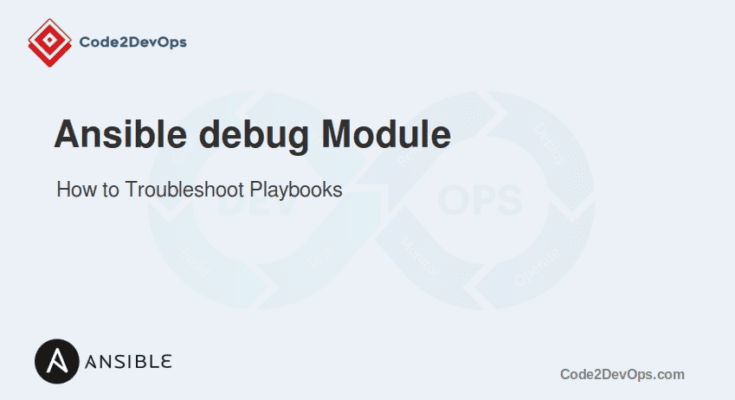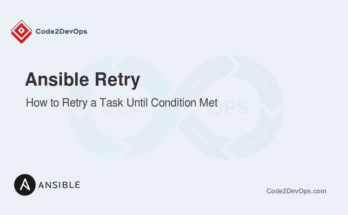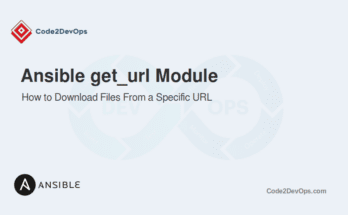Ansible playbooks can become complex when managing intricate configurations and deployments. Troubleshooting such playbooks is critical to ensure a smooth workflow. The Ansible Debug Module is an essential tool to debug and gain insights into playbook execution.
This article will guide you through using the Ansible debug module effectively, with practical examples.
Table of Contents
Introduction to the Ansible Debug Module
The debug module allows you to print messages, variable values, and other data during playbook execution. It is commonly used for troubleshooting errors, verifying values, and ensuring the proper flow of playbooks.
Key Features:
- Print variable values.
- Display custom messages.
- Control output conditionally.
Syntax and Basic Usage
Here is the basic syntax:
- name: Name of the playbook
hosts: target_host_or_group
become: true
tasks:
- name: Task name
ansible.builtin.debug:
msg: "Your debug message"Common Parameters:
- msg: Custom message or variable to print.
- var: Print a variable’s value.
- verbosity: Control when the debug message is displayed based on the verbosity level.
Example 1 – Debugging Variables
You can use the debug module to display the value of any variable.
This example playbook sets a variable my_variable to “Hello, Ansible!” using set_fact, and then displays its value.
- name: Debug variables
hosts: localhost
tasks:
- name: Set a variable
set_fact:
my_variable: "Hello, Ansible!"
- name: Debug the variable
ansible.builtin.debug:
var: my_variableWhen you run the above playbook, you will see the below output:
TASK [Debug the variable] ****************************************************************
ok: [localhost] => {
"my_variable": "Hello, Ansible!"
}Example 2 – Conditional Debugging
You can also use when condition to display information only when certain conditions are met.
This playbook sets the variable my_status to “success” and conditionally displays the message “The task was successful!” using the debug module, but only if my_status equals “success.”
- name: Conditional Debug
hosts: localhost
tasks:
- name: Set a variable
set_fact:
my_status: "success"
- name: Debug only if my_status is success
ansible.builtin.debug:
msg: "The task was successful!"
when: my_status == "success"Example 3 – Debugging Registered Variables
You can inspect variables registered from previous tasks. This is useful for troubleshooting or validating task outputs during playbook execution.
This playbook runs a shell command (echo “Hello, World!”), registers its output as command_output, and then displays the command’s standard output (stdout).
- name: Debug registered variables
hosts: localhost
tasks:
- name: Run a shell command
command: echo "Hello, World!"
register: command_output
- name: Debug registered output
ansible.builtin.debug:
var: command_output.stdoutExample 4 – Use Verbosity for Sensitive Variables
By default, the debug module shows the output unconditionally. However, when working with sensitive data, you can:
- Use verbosity levels to control when the data is shown.
- Mask or hide sensitive variables.
The verbosity parameter allows you to specify verbosity. This ensures that sensitive information is only displayed when running the playbook with higher verbosity (-v, -vv, etc.).
This example displays a sensitive variable (sensitive_data) , ensuring it is only shown when the playbook is run with a verbosity level of -vv or higher.
- name: Example to show sensitive variable with verbosity
hosts: localhost
vars:
sensitive_data: "SuperSecretPassword"
tasks:
- name: Show sensitive data only with verbosity
ansible.builtin.debug:
msg: "Sensitive Data: {{ sensitive_data }}"
verbosity: 2You can also use no_log: true at the task level to ensure the sensitive data isn’t logged or displayed.
Conclusion
The debug module is a versatile tool for troubleshooting Ansible playbooks. It enables you to inspect variables, examine host facts, and track the flow of playbook execution. Start using the debug module in your playbooks today to reduce errors and improve your automation workflows!
FAQs
1. Can I debug loops in Ansible playbooks?
Yes, you can use the debug module inside a loop to print the value of each item being processed.
2. Is it possible to pause execution after printing debug messages?
Yes, combine the debug module with the pause module to halt execution for inspection.
3. What’s the difference between msg and var in the debug module?
Use msg to display custom messages and var to print the value of a specific variable.